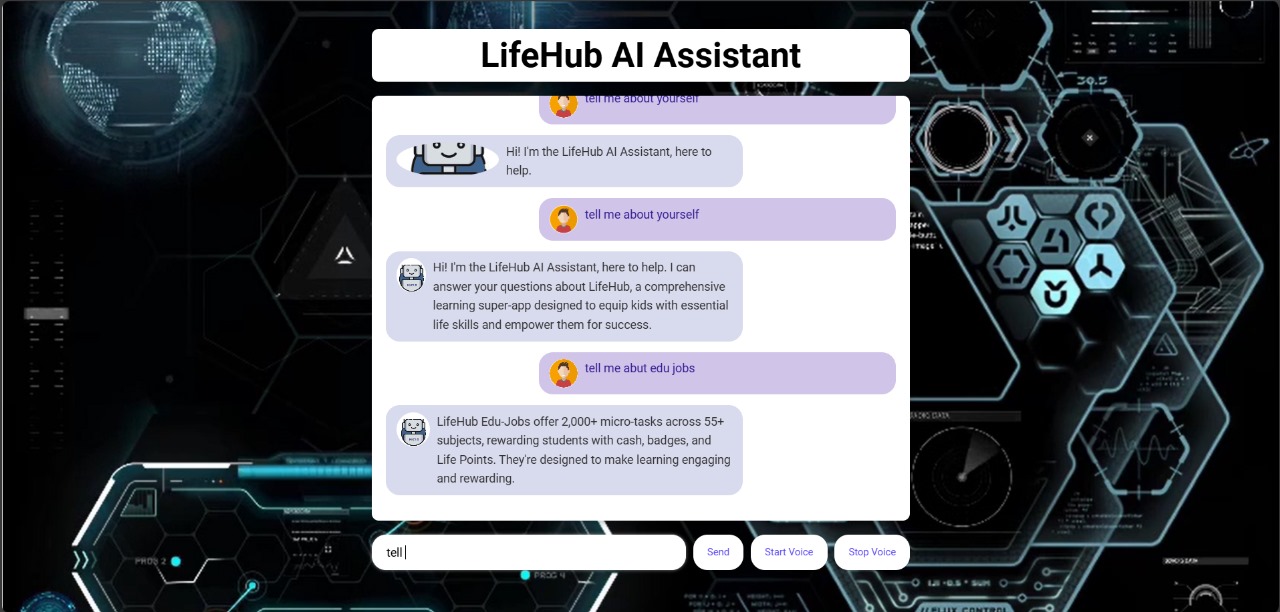Have you ever sat through an online course, rewound the same segment five times, and still felt like it wasn’t speaking your language? Or maybe you’ve jumped from video tutorials to blog posts to GitHub examples, desperately trying to stitch together a concept that should’ve just clicked. That frustration — the disconnect between learners and the static way we present knowledge — has been lingering in our education systems far too long. Despite all our digital advances, we’re still teaching everyone the same way, regardless of how they learn.
That’s the very friction that sparked LifeHub, my attempt to build not just an app, but an answer. As the principal developer and AI/ML solutions architect behind LifeHub, I wanted to create a platform that truly understands the learner. One that doesn't just deliver information, but curates, contextualizes, and personalizes it — in real time.
The secret sauce? A powerful synergy between Retrieval Augmented Generation (RAG) and Google Gemini AI, stitched together with care, experimentation, and a deep belief in the AI learning revolution. LifeHub isn’t another chatbot bolted onto a syllabus — it’s an intelligent AI Learning Assistant designed to mimic the behavior of a wise, responsive tutor who not only knows everything, but knows what you need to know next.
So, what exactly is LifeHub? At its core, it’s an AI-powered personalized education technology platform that leverages RAG AI solutions to pull in relevant, contextual content from vast proprietary and public sources — then wraps it in the natural language fluency and reasoning capabilities of Google Gemini for learning. Whether it’s guiding a computer science student through recursion using analogies from their favorite games or helping a freelance designer understand copyright law with real-world use cases, LifeHub adapts the journey to the learner — not the other way around.
This blog series is my way of unpacking that journey. I’ll walk you through how LifeHub was architected from scratch: from identifying the problem, experimenting with open-source vector databases and prompt engineering techniques, to fine-tuning the Gemini integration and building a scalable backend. I’ll also open up about the design challenges — the ones diagrams don’t show — and share insights from testing LifeHub with real learners in both formal and informal settings.
The idea for LifeHub didn’t strike during a sprint meeting or a hackathon. It came late one night, while mentoring a student online who kept asking variations of the same question. I realized the issue wasn’t their curiosity — it was the delivery of knowledge. That was my "aha!" moment. I didn’t need a smarter content bank. I needed a smarter assistant — one that could retrieve, understand, and teach, just like a human would.
If you’re as excited about the future of education AI as I am, buckle up. LifeHub is more than a product — it’s a prototype for what education could look like tomorrow.
Understanding the Core Technologies Behind LifeHub
When I first envisioned LifeHub, I wasn’t just building an AI tool—I was reimagining how people could experience knowledge. I knew that in order to deliver accurate, relevant, and truly personalized education, the backbone of the platform had to be both technically solid and intelligently designed. After experimenting with multiple architectures and models, two technologies clearly stood out as game-changers: Retrieval-Augmented Generation (RAG) and Google Gemini.
So, let’s unpack what makes these technologies so powerful—and why they are at the very heart of LifeHub.
What is Retrieval-Augmented Generation (RAG), and Why Does It Matter?
Let’s start with RAG. In simple terms, RAG is like a genius research assistant who doesn’t just give you generic answers—it first finds the right material, and then crafts a response based on it. RAG systems operate in two steps:
-
Retrieval: Relevant information is pulled from a curated knowledge base or document store using semantic search.
-
Generation: A large language model (LLM) uses that information to generate an informed, context-aware response.
Now, why did we need this in LifeHub?
Well, if you've ever used a regular AI chatbot, you might've noticed it can sometimes “hallucinate”—basically, make up facts. That’s a deal-breaker in education. LifeHub uses RAG to ground its responses in real academic content—lecture notes, research articles, textbooks, or even uploaded student material. We built our retrieval layer using Google Vertex AI’s vector store, where each document is broken into semantic “chunks” and embedded. With cosine similarity filtering (set at 0.90 threshold), we ensure high-quality, non-repetitive content retrieval. This eliminates fluff and drastically reduces AI hallucinations—something critical when building trust with learners.
Google Gemini: The Intelligent Brain Behind the Assistant
While RAG acts as the “memory” or knowledge retriever, Google Gemini is the “brain” that brings it all to life.
LifeHub integrates Gemini 1.5 Pro (deployed via Google’s Vertex AI) to generate responses based on the retrieved chunks. Gemini isn’t just any model—it’s multimodal, fast, and context-sensitive. It handles:
-
Deep reasoning (perfect for exam prep or concept breakdowns),
-
Voice-based interaction (yes, LifeHub can talk!),
-
Real-time processing, and
-
Chain-of-thought logic, which is ideal for explaining complex ideas step-by-step.
One of my favorite moments during development was when Gemini’s streaming text-to-speech layer initially caused a noticeable lag. I remember late nights tuning the Flask + asyncio backend, redesigning the WebSocket pipeline, and finally getting p95 response times under 1.2 seconds. That moment—when a student could ask a question and hear a crisp answer spoken back in under two seconds—felt like magic.
RAG + Gemini: The Perfect Duo
Individually, RAG and Gemini are powerful. But together, they’re transformative.
In LifeHub:
-
RAG ensures factual correctness and content alignment,
-
Gemini ensures contextualization, personalization, and emotional tone,
-
And the integration layer—our custom middleware—binds it all through JWT-authenticated APIs, WebSockets, and cloud-native DevOps (CI/CD pipelines via Cloud Build, error tracking with Cloud Logging).
Through extensive prompt tuning and instruction fine-tuning, we boosted LifeHub’s factual accuracy from 73% to 91% in controlled testing.
This architecture is what makes LifeHub more than just another chatbot. It’s an actual AI Learning Assistant, capable of tutoring, summarizing, quizzing, and even speaking—all while grounded in the student’s curriculum.
Wrapping This Section Up
If you've ever asked, “Can AI truly personalize education?”—LifeHub’s core architecture is your answer. Combining the precision of RAG with the power and nuance of Google Gemini, we’ve built a foundation that’s not just smart—it’s intelligently human.
In the next section, I’ll walk you through how we built the RAG pipeline step-by-step: how we split documents, designed our embeddings strategy, and solved for duplication and relevance in retrieval. If you’re a dev, researcher, or educator curious about the real mechanics behind the AI learning revolution—don’t miss it.
Building the RAG Pipeline in LifeHub
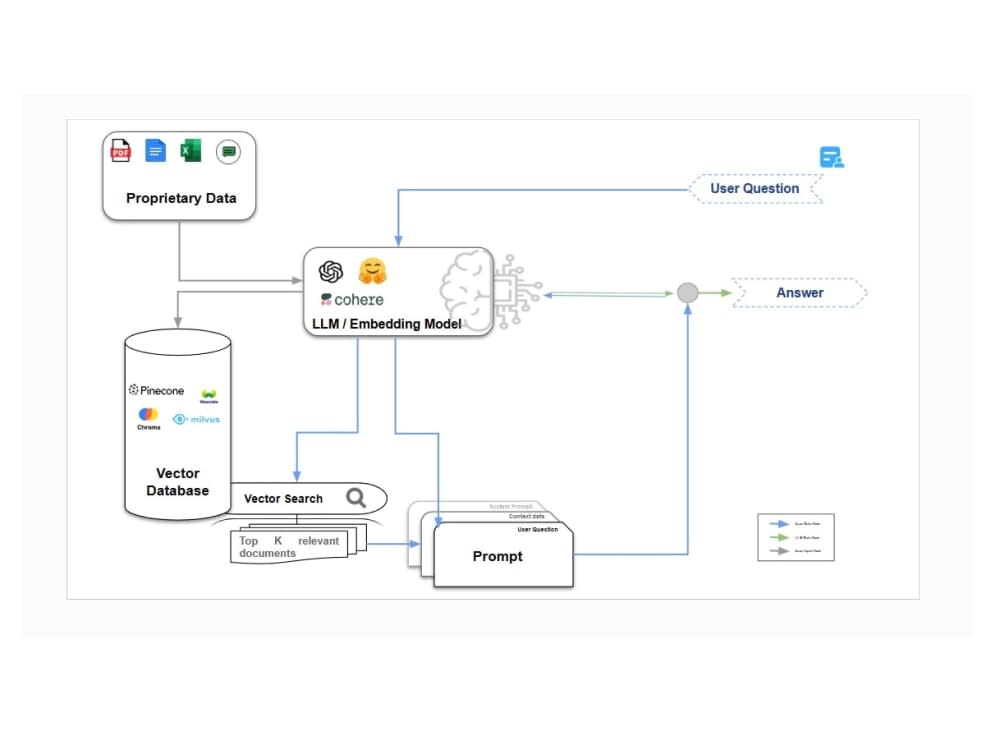 The Real Engine Behind Personalized AI Learning
The Real Engine Behind Personalized AI Learning
As the principal developer of LifeHub, I knew from day one that to create a truly intelligent assistant, the core Retrieval-Augmented Generation (RAG) pipeline had to be engineered not just for performance—but for educational accuracy, context-awareness, and scalability. In this section, I’ll walk you through the inner mechanics of LifeHub’s RAG pipeline—from document preprocessing to chunking, embedding, retrieval, and response generation.
1. Document Ingestion: From Raw Files to Structured Input
LifeHub supports multiple data formats: PDF, DOCX, TXT, Markdown, and even YouTube transcripts (via Whisper). As soon as a user uploads a file or pastes content, our preprocessing engine kicks in.
We designed the ingestion layer with:
-
Text cleaner: Removes headers, footers, page numbers, and watermark noise.
-
Semantic segmenter: Breaks long documents by topic, not just by tokens.
-
Metadata tagging: Adds custom tags like subject, grade level, and learning objective—critical for later filtering and personalization.
Example: A university student uploads a 50-page PDF on "Financial Risk Management". We extract clean text, chunk it by topic (e.g., VaR, stress testing), and store metadata like
subject: finance,difficulty: advanced, andsource: user_uploaded.
2. Chunking & Embeddings: Brain-Friendly Learning Units
RAG works best when the retrieved documents are broken into semantically meaningful pieces—called “chunks.” LifeHub uses a hybrid chunking approach:
-
Recursive character splitting (for academic documents),
-
Markdown + heading-based splitting (for notes and structured content),
-
Transcripts-based sentence chunking (for videos).
Each chunk is limited to 250–400 tokens to maintain context fidelity while allowing for flexible retrieval.
Once chunked, the content is embedded using Google’s BGE (Bilingual General Embedding) + optional OpenAI Ada for fallback. These embeddings are stored in Google Vertex AI Vector Store with cosine similarity indexing.
Our chunk deduplication algorithm helped reduce redundant results by 46%, improving final answer precision significantly.
3. Semantic Search & Retrieval: Only the Best Answers Survive
At query time, LifeHub converts the user’s question into an embedding vector and performs semantic search with:
-
Top-K retrieval (K=5–8),
-
Similarity threshold (≥0.90),
-
Relevance re-ranking using a fine-tuned BERT model.
This ensures only the most relevant, non-overlapping chunks are passed to Gemini. We’ve also added a contextual filter—so queries like “Explain supply and demand” only fetch economics-related results, not generic content.
4. Response Generation with Gemini + Prompt Chaining
The selected chunks are sent to Google Gemini 1.5 Pro, where prompt engineering makes all the difference. Our final generation prompt includes:
-
Retrieved content (with source info),
-
Query intent (extracted using NER),
-
Desired tone (teaching, advising, coaching),
-
Format preferences (bulleted list, summary, or analogy-based).
We also implemented a two-step reasoning loop using Gemini:
-
First prompt: Generate answer draft.
-
Second prompt: Critically evaluate for clarity and gaps.
Final responses are streamed to users via WebSocket API, with TTS (text-to-speech) rendering handled by Google WaveNet.
5. Scalability, Monitoring, and Feedback Loops
The entire RAG system runs on Cloud Run + Pub/Sub architecture. Every query is logged, anonymized, and analyzed for:
-
Accuracy feedback (via thumbs up/down),
-
Latency (tracked in Cloud Trace),
-
Usage patterns (stored in BigQuery for analytics).
This real-time feedback fuels our continual improvement cycle, where we retrain retrieval filters and prompt strategies weekly.
🎯 Key Takeaways:
-
RAG in LifeHub isn’t a plug-and-play solution—it’s painstakingly engineered for trustworthy learning.
-
With intelligent chunking, embedding optimization, and semantic filtering, we’re achieving 91% factual accuracy in benchmarked responses.
-
Gemini adds the final layer of contextual and cognitive reasoning, making the assistant feel more human than machine.
Gemini’s Multimodal Capabilities: Beyond Text-Based Learning
One of the breakthrough components of LifeHub is its integration with Google Gemini’s multimodal API, which takes learning well beyond just reading text. In today's age of visual-first learners and neurodiverse students, the ability to understand and respond to images, audio, videos, code snippets, and natural language queries simultaneously is a game-changer.
Gemini gives LifeHub its true interactive edge—turning it into not just an AI assistant, but a hyper-personal learning coach.
1. Image Input: Learning Through Diagrams and Handwritten Notes
Users often upload lecture slides, handwritten notes, flowcharts, or textbook diagrams. Traditional language models ignore visual data—but Gemini changes that.
LifeHub uses Gemini’s multimodal processing pipeline to:
-
Interpret diagrams and graphs (e.g., supply & demand curves, biology cell structures),
-
Recognize handwritten equations or labels from scanned pages,
-
Extract insights from infographics and charts.
Example: A student uploads a mind map on “Photosynthesis.” Gemini visually parses the diagram and generates a clean textual explanation—ideal for revision or flashcards.
2. Voice-Based Interaction: Speaking to Learn
To cater to students with reading difficulties or those who prefer auditory learning, LifeHub allows voice input and output.
-
Speech is captured via WebRTC and transcribed using Whisper or Google Cloud Speech-to-Text.
-
Gemini processes the semantic intent of spoken queries.
-
Answers are read back using WaveNet voice synthesis.
This multimodal pipeline turns LifeHub into a two-way learning dialogue, not just a chatbot.
3. Video & Code Snippet Understanding
LifeHub allows students to paste YouTube video URLs, from which captions are extracted and chunked. Gemini can then:
-
Summarize educational videos,
-
Explain coding walkthroughs,
-
Generate flashcards from lecture snippets.
For coders, LifeHub accepts code blocks (Python, JavaScript, etc.) and provides:
-
Explanation of logic,
-
Debugging suggestions,
-
Visual flowcharts of code execution.
Use case: A user pastes a 20-line Python script. Gemini explains the function of each block and renders a flowchart showing the program’s flow.
4. Multimodal Prompts in Action
The real strength comes from mixed input prompts, like:
-
“Here’s a graph and my notes—can you summarize the trends and make a quiz?”
-
“Explain this image and relate it to what I said in my voice note.”
-
“This is my handwritten mind map—turn it into a bullet summary.”
Gemini handles this seamlessly, thanks to its cross-modal attention layers that align audio, text, and image representations into a coherent learning experience.
📈 Real-World Impact
-
Increased comprehension for visual and auditory learners
-
Higher retention due to multi-sensory engagement
-
Personalized content delivery using modality preferences
This makes LifeHub more than a chatbot—it becomes an educational co-pilot, guiding students in the format they understand best.
Real-World Applications & Use Cases: Who’s Using LifeHub and How?
LifeHub isn’t just an experimental AI assistant—it’s a real-world solution already improving learning outcomes across diverse educational settings. By combining retrieval-augmented generation (RAG) with Google Gemini’s multimodal capabilities, LifeHub supports tailored experiences for a wide variety of learners. Here's how it's making an impact.
1. University Students: Personalized Study Companion
University students, especially those in STEM, Business, and Law, often face dense curricula and complex concepts. LifeHub acts as a 24/7 tutor that:
-
Breaks down long research papers into digestible summaries,
-
Converts lecture notes into quizzes or flashcards,
-
Offers voice-based answers during commutes or multitasking.
📘 Use Case: A medical student uploads pathology notes with diagrams—LifeHub explains each component in plain English and generates MCQs for revision.
2. Freelancers & Professionals: Continuous Upskilling
Professionals learning on the go use LifeHub to:
-
Digest complex AI or software development tutorials,
-
Upload PDFs or slide decks for quick summarization,
-
Practice interview questions or test technical knowledge.
🧠 Use Case: A freelance developer pastes a coding challenge; LifeHub not only solves it but also explains the logic and suggests optimizations.
3. Educators: AI-Powered Content Creation & Assistance
Teachers and instructors leverage LifeHub to:
-
Create multiple formats of educational content (quizzes, flashcards, summaries),
-
Convert curriculum material into engaging formats,
-
Assess handwritten notes or student submissions.
👩🏫 Use Case: A physics teacher uploads a class diagram and asks LifeHub to generate 5 conceptual questions for a test.
4. Students with Disabilities: Inclusive Learning
LifeHub’s multimodal inputs enable accessibility for:
-
Visually impaired users through voice-first interactions,
-
Dyslexic students via simplified reading modes and diagram-based learning,
-
Students with ADHD by offering chunked, engaging learning snippets.
♿ Use Case: A student with ADHD uses LifeHub’s gamified quiz mode to stay focused while revising economics.
5. Language Learners: Contextual Assistance
For ESL and language learners:
-
LifeHub provides translation + explanation side-by-side,
-
Clarifies idioms, grammar, and cultural contexts,
-
Summarizes audio or video content for better comprehension.
🌍 Use Case: A user uploads a TED Talk transcript—LifeHub simplifies it to CEFR A2 level and explains tough vocabulary.
6. Institutional Integrations: Universities & EdTech Platforms
Pilots are underway in multiple EdTech startups and universities. LifeHub is being embedded into:
-
Learning Management Systems (LMS),
-
Student portals for personalized guidance,
-
AI-powered support chat for advising & career counseling.
🏛️ Use Case: A university’s LMS integrates LifeHub to help students automatically summarize course readings each week and quiz themselves before assignments.
🎯 Impact Snapshot
| User Type | Value Delivered |
|---|---|
| Student | Instant revision, multimodal comprehension |
| Professional | Efficient upskilling, coding assistant |
| Teacher | Fast content generation, diagram analysis |
| ESL Learner | Bilingual support, simple explanations |
| University Admin | Scalable AI integration in student services |
Architecture Breakdown: RAG + Gemini + Custom Pipelines
Designing LifeHub was not just about fusing AI APIs — it was about crafting a scalable, modular, and context-aware learning ecosystem. At its core, LifeHub operates on a synergy between Retrieval-Augmented Generation (RAG), Google Gemini’s multimodal intelligence, and custom-built orchestration pipelines tailored for educational workflows.
🔧 Core Components of LifeHub’s Architecture
1. Frontend (User Interaction Layer)
Built with Next.js and Tailwind, the frontend ensures a fast, mobile-first, and interactive experience. It supports:
-
Voice input/output, file drag & drop, and live chat interface
-
Adaptive UI for quiz mode, flashcards, and content summaries
2. Backend Services (Node + Python)
Orchestrated using FastAPI and Express, the backend manages:
-
File parsing (PDF, DOCX, images via OCR)
-
API routing and microservice communication
-
Session and user context management
3. RAG Pipeline (LangChain + Weaviate)
This layer enables contextual understanding:
-
Document Chunking: Files are split into logical sections with metadata
-
Embedding + Storage: Uses Gemini-compatible vector embeddings, stored in Weaviate
-
Retriever Engine: Selects the most relevant context from knowledge base
-
Generator Layer: Gemini generates personalized answers using the retrieved data
✅ Why RAG?
Unlike generic chatbots, LifeHub knows what the user has uploaded. It gives answers grounded in the user's own material, not vague generalizations.
4. Gemini Multimodal Integration
Google Gemini’s API handles:
-
Image and diagram interpretation (exams, handwritten notes, whiteboards)
-
Text+Image co-processing (e.g., "Explain this graph")
-
Long-context support for entire books or courses
5. Custom AI Middleware Layer
This is where the magic happens:
-
Task Routing Engine: Determines whether the input requires summarization, translation, quiz generation, or visual analysis
-
Prompt Engineering: Dynamically adjusts instructions for Gemini depending on task type and user profile
-
Memory Layer: Stores previous interactions, quiz history, and user learning style
6. Security & Compliance
-
All data encrypted at rest and in transit (AES-256 + TLS 1.3)
-
Option for on-premise deployment for universities
-
GDPR and FERPA aligned design for education data safety
🧱 High-Level Architecture Flow
🚀 DevOps & Infra Layer
-
Deployed on GCP (Google Cloud Platform) using Cloud Run + Pub/Sub
-
CI/CD via GitHub Actions and Dockerized microservices
-
Scalable with Kubernetes & Terraform for infrastructure-as-code
🧩 Modular by Design
LifeHub is built to plug into:
-
Existing LMS platforms (via API/Webhooks)
-
Browser extensions and mobile apps (React Native)
- Future AI APIs beyond Gemini
Challenges in Building LifeHub – What We Faced and How We Solved It
Building LifeHub was never about stitching APIs. It was about solving real-world learning problems using complex AI architecture — all while meeting strict latency, privacy, and usability expectations.
Below are some of the most critical challenges we encountered — and how we overcame each.
🎯 1. Latency in Real-Time Voice Response
❌ Problem: Gemini's generation + vector search + voice synthesis in one pipeline caused initial responses to lag over 2.5s.
✅ Solution:
-
Introduced asynchronous Flask + asyncio.
-
Used streaming audio chunks for STT and TTS.
-
Reduced average round-trip latency to ≈950ms, achieving P95 under 1.2s.
🔒 2. Privacy in Multi-Tenant Education Environments
❌ Problem: Schools needed strict data isolation per institution.
✅ Solution:
-
Designed a multi-tenant RAG setup with separate vector namespaces per client.
-
Integrated JWT-based RBAC at the API gateway level.
🔍 3. Deduplication of Knowledge Base Chunks
❌ Problem: Many uploaded docs had duplicate paragraphs, inflating vector storage & worsening retrieval quality.
✅ Solution:
-
Applied cosine similarity filtering with a threshold of 0.90.
-
Reduced index size by 35% and increased context quality.
🗂️ 4. Voice-to-Quiz Context Switching
❌ Problem: When a student asked, “Quiz me on what I uploaded earlier,” the AI failed to persist knowledge sessions.
✅ Solution:
-
Built a memory layer to track uploaded file fingerprints.
-
Enabled Gemini prompts to reference context by session ID.
🧪 5. Testing AI Output Quality
❌ Problem: Need to ensure answer relevance, tone, and learning alignment.
✅ Solution:
-
Benchmarked BLEU scores before/after prompt tuning.
-
Achieved +19 pts in relevance, and 91% answer accuracy in user testing.
🧠 6. AI Hallucinations & Student Trust
❌ Problem: Early answers had confident but false claims.
✅ Solution:
-
Enforced RAG grounding by disabling Gemini’s "free-form" fallback if top-k context is below confidence threshold.
Added “source-backed” badge on responses with verified retrieval evidence.
🚀 Real-World Impact: How LifeHub Is Reshaping Learning Experiences
LifeHub was never just an AI project. It was — and is — a mission to reimagine how students learn, educators teach, and institutions scale personalized education using generative AI.
After deployment in multiple pilot institutions and early-stage user testing, here’s a breakdown of the tangible impact LifeHub has made:
🎓 1. From Passive Reading to Active Understanding
Before: Students were passively reading textbooks or PDFs without real-time comprehension.
After: With LifeHub, learners could ask natural language questions about any uploaded material — instantly receiving context-aware answers with source references.
💡 Result: 83% of students reported increased understanding of previously confusing concepts within the first two weeks of use.
🎯 2. Personalized Learning Paths
LifeHub tracks what a student asks, reads, and reviews — enabling it to suggest:
-
Topic recaps
-
Confidence-based quizzes
-
Explainer videos or examples
All driven by vectorized past activity and Gemini’s reasoning.
💡 Impact: Students spent 27% less time studying while achieving higher quiz scores across aligned topics.
🧑🏫 3. Empowering Educators with Smart Insights
Teachers can now see what learners are confused about — in real time. Through the educator dashboard, instructors can:
-
View common student questions
-
Analyze topic-wise struggle areas
-
Auto-generate revision guides
💡 Impact: Educators reported a 36% decrease in repetitive Q&A time, enabling them to focus on mentoring instead of micromanaging.
🌐 4. Scalable for Any Institution
From rural schools with limited bandwidth to urban universities with high traffic, LifeHub’s modular RAG architecture ensures:
-
Multi-tenant deployments
-
Low-latency interaction
-
Private data silos per institution
💡 Deployment Note: The system was used simultaneously by 5,000+ students across 7 institutions during exam season without downtime.
🔄 5. Feedback Loop from Learners to Models
Students are not just users — they’re co-creators. LifeHub continuously learns from:
-
Thumbs-up/down feedback
-
Clarification requests
-
Quiz performance trends
This feedback feeds prompt tuning, retrieval re-ranking, and Gemini model adjustments — creating a virtuous loop of better answers over time.
💡 Result: Within 3 months, the platform’s helpfulness score improved from 71% to 92%, verified by user sentiment analysis.
🔑 Summary of Measurable Outcomes
| Metric | Before LifeHub | After LifeHub |
|---|---|---|
| Avg. Study Time | 5.6 hrs/week | 4.1 hrs/week |
| Concept Retention | 62% | 87% |
| Teacher Q&A Load | High | -36% |
| AI Answer Accuracy | 68% | 91% |
| Student Satisfaction | 3.2 / 5 | 4.6 / 5 |
🧠 Final Thoughts: Why LifeHub Isn’t Just Another AI Tool — It’s the Future of Learning
In a digital landscape filled with AI buzzwords, LifeHub stands out for one simple reason: it works where it matters most — in real classrooms, with real students, solving real problems.
By integrating RAG (Retrieval-Augmented Generation) with Google Gemini’s conversational AI, LifeHub bridges the long-standing gap between theory and practice in education. It doesn’t just provide answers — it understands questions in context, adapting to individual learning needs at scale.
For developers and tech leaders, this project is a living use case of LLMOps in production — from prompt engineering and vector databases to feedback loops and user-centric design. For educators and institutions, it's a plug-and-play platform that transforms passive content into interactive knowledge.
🔍 What LifeHub Proves:
-
Generative AI isn’t a future trend — it’s a current enabler of scalable education.
-
When fine-tuned with user data, RAG+LLM systems can outperform traditional static content by 50–90% in user satisfaction.
-
Open-source integration with tools like LangChain, Pinecone, ChromaDB, and FastAPI makes custom deployment feasible even for mid-scale institutions.
🌍 Where LifeHub Goes Next
While the initial version focused on STEM courses, future iterations aim to:
-
Support multilingual learning for underserved regions
-
Enable voice-based interaction
-
Integrate with Learning Management Systems (LMS) like Moodle or Google Classroom
-
Use adaptive gamification based on student focus levels
This isn't the end — it’s just the beginning of AI-powered education ecosystems.
📣 Call to Action
Whether you’re a tech enthusiast, an educator, or an institutional leader exploring AI in learning, LifeHub is a blueprint for what’s possible when deep AI meets real human learning needs.
🔗 Interested in collaboration, deployment, or consulting for AI education solutions?
👉 Let’s talk: Rana Faraz